Today I let my Windows 7 laptop upgrade to IE10… some time later, I needed to take a look at one of our web mapping sites – the SFCC Angling Diary.
After a few minutes of use, the map went weird as shown here:
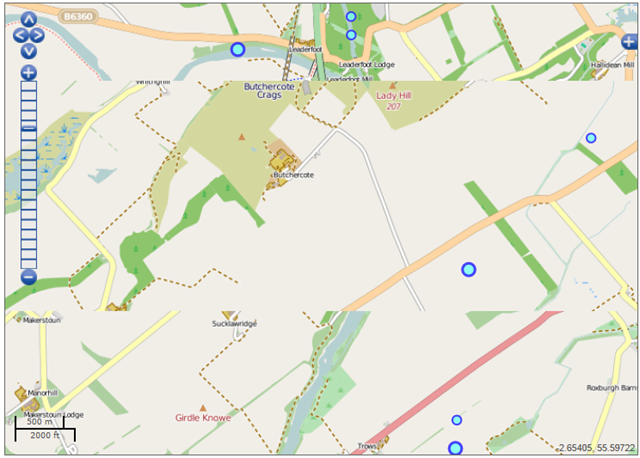
Different base maps were equally affected, Open Street Map, Ordnance Survey, Bing Maps.
I found this page - the OpenLayers developers are aware of the issue, it should be resolved in version 2.13 (not released yet).
Sounds like all our mapping sites will be broken until we can upgrade then?
Well there is a workaround, which worked for me. F10 to show the menu > Tools > Internet options > Advanced (tab) > un-tick the selected setting below “Disable script debugging (Internet Explorer)” > OK. Refresh the page, and the map should work fine.
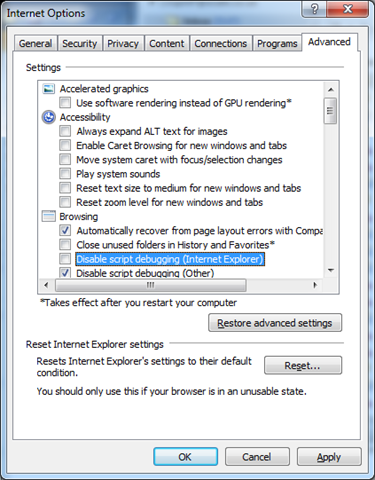
This is not a great solution for normal users though, and I expect we’ll have to add a warning to all our sites explaining the problem until OL 2.13 is released and we have a chance to upgrade sites.