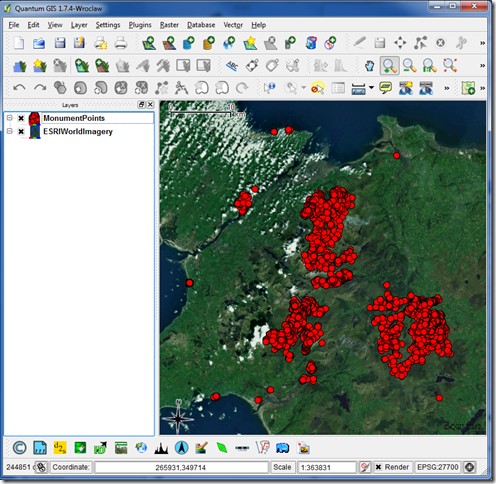When connecting to any mapping web service, such as a WMS of WFS, just occasionally things don’t work first time (or is that just me…?). When this happens it is useful to be able to inspect the HTTP requests/responses for clues.
Our HTTP inspection tool of choice is of course Fiddler, however if you open this while using QGIS to connect to a web service, you see… nothing. So you need to tell QGIS to pass requests through a proxy, using Host = localhost and Port 8888 as shown below:
QGIS menu Settings > Options > Network:
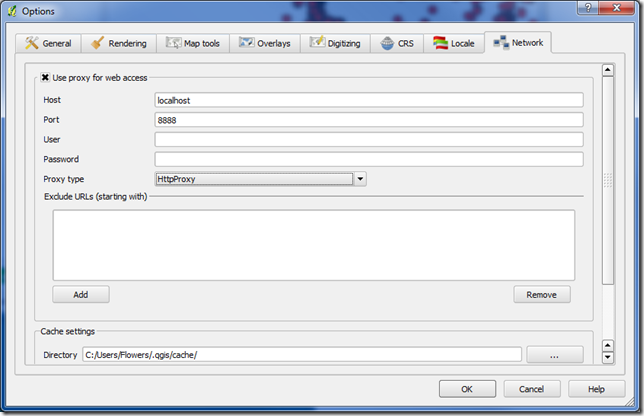
Requests now start appearing in Fiddler.
However, there’s a small gotcha… once set into this mode, requests fail entirely if Fiddler is not running. A WMS will simply fail to draw, and connecting to a WMS server gives this error:
Could not understand the response. The wms provider said:
Download of capabilities failed: Connection refused
This cost me half an hour this morning, having forgotten that I had set QGIS into this mode a few days ago, grrr. Here we are after I’d remembered the solution, showing a WMS of archaeological sites recorded by the National Trust, in Snowdonia, Wales.