Quantum GIS has a powerful field calculator, similar to that in ArcGIS, and described here. I was using it to update a tile index shapefile for use with GeoServer and a folder full of georeferenced TIFF images. The shapefile comprises polygons each representing the extent of one of the tiled images, having a [location] attribute containing the path to the image.
After moving things around, the path was no longer correct, so I needed to update (for example) “'D:\MapData\OrdnanceSurvey\streetview\HP40NE.TIF” to “N:\OrdnanceSurvey\streetview\HP40NE.TIF”, with a similar replacement occurring across a few thousand rows.
So in the QGIS field calculator, I tried to set the field to this expression:
replace("location" , 'D:\MapData\' , 'N:\')
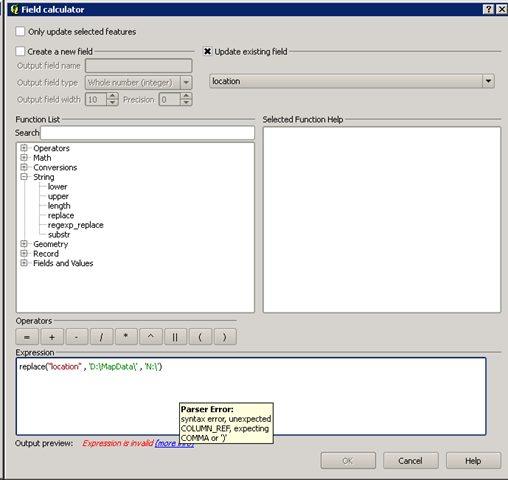
But at the bottom of the screen we can see that QGIS is not happy with this expression, and clicking “more info” tells us
Parser Error:
syntax error, unexpected COLUMN_REF, expecting COMMA or ')'
The solution was to escape the backslash characters like this:
replace("location" , 'D:\\MapData\\' , 'N:\\')
I shall internalize my feelings about whether or not this should have been necessary, or the helpfulness of the error message and the documentation about this feature – hey QGIS is free!