We found that our Remote Desktop Web Access didn’t work with IE11. Browsing to the /RDweb page produced this message:
“Browser Not Supported
This Web browser is not supported by RD Web Access. RD Web Access requires Internet Explorer 6.0 or later.”
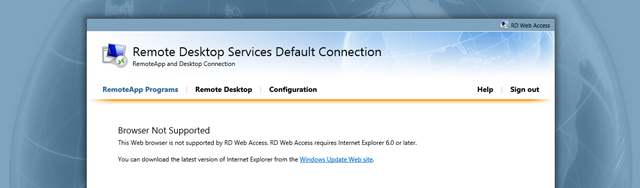
The solution (thanks to http://www.edugeek.net/forums/windows/127594-ie11-rd-web-access.html and repeated here in case that site vanishes) is to make a minor change to the configuration on the web server. The fix only works on RDS Gateway servers with 2008 R2 SP1 installed.
- In IIS Management Console, open the Sites node and then select the RDweb node.
- On the right-hand side double-click on HTTP Response Headers.
- In the right hand panel click “Add…”.
- In the dialogue that appears enter Name: X-UA-Compatible and Value: IE=9 as shown below:
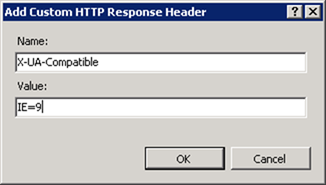
- Re-start IIS (and possibly reboot the server) and test RD Web Access again.