There are lots of ways using PowerShell to work with these – but they can be fiddly. However there is also a free tool: http://www.cerebrata.com/products/azure-explorer/introduction
This allows you to connect to your Azure storage and copy BLOBS (vhds) around and download locally if you want.
IMPORTANT: If you copy from one Azure storage to another – the copy comes via your desktop – so if files are big it needs to be on a fast connection!
Connecting to your storage
You need the name and key for the storage. This is available under your storage area in Azure. Pick your storage container and then at the bottom there is a “Manage Access Keys” option. You can use either primary or secondary key.
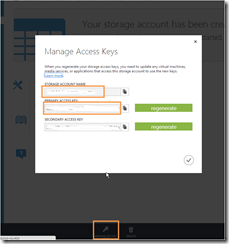
Managing snapshots
You can snapshot (or promote an old snapshot) using this tool
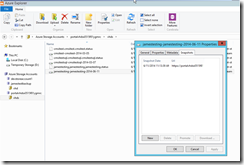
Downloading a vhd BLOB
If you download a blob VHD – this can be mounted locally.
It works on Hyper-V 2012 and on Windows 8 but NOT on 2008 R2 (and presumably Hyper V and Windows 7)